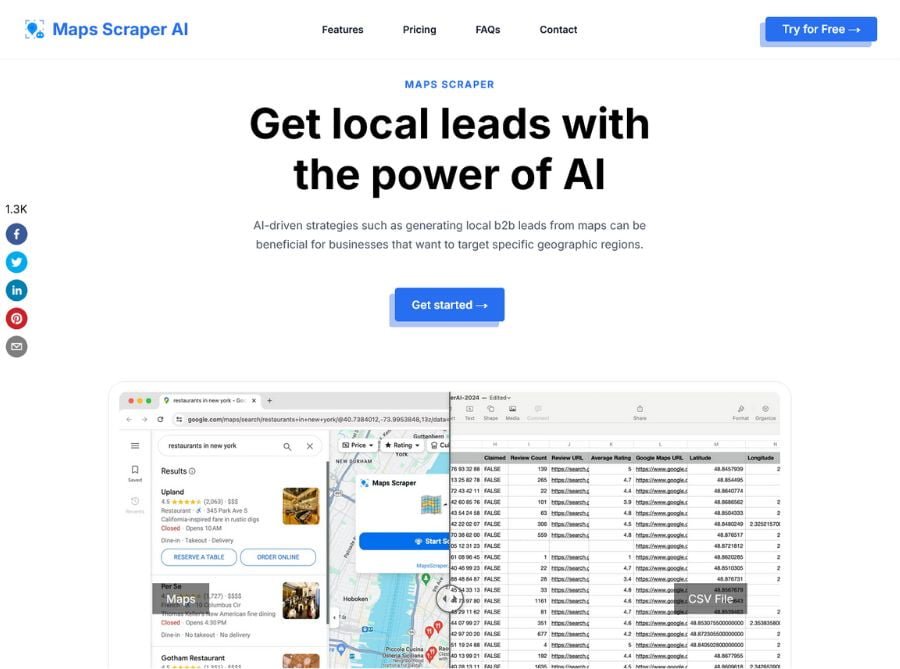Maps Scraper AI is like a robot that scrapes Bing Maps, giving us real, verified leads. It’s the best way to get leads from Maps listings automatically.
Why Use Maps Scraper?
Scraping Bing Maps data has many benefits, including lead generation, research and data science, monitoring competition, and obtaining business contact details. It can help businesses understand customer needs, research competitors, and develop new strategies.
Maps Scraper Features
- Extract email and social media: Extract email addresses associated with listed companies, which are not typically displayed on Maps.
- Ease of Use: It allows data extraction from maps without writing any code (Python or JavaScript).
- Batch Lookup: Batch search capability to search for multiple keywords simultaneously, streamlining the process.
- Lightning-Fast Results: Lightning-fast results and time savings by providing instant, accurate insights without the need to build and test a custom web scraping tool.
- Works like a real user: Mimics’ actual user behaviour is using Chrome, reducing the risk of being blocked by Maps.
- Well Maintained Software: It ensures timely updates to accommodate any changes on the Maps website, enabling seamless and uninterrupted operation.
How to Extract contacts from maps using Maps Scraper AI?
Step 1: One way to find nearby businesses is by simply entering your query into Bing Maps, which will then use your location to identify local businesses, helping you find quick and nearby services.
Step 2: Open the Chrome extension with a simple mouse click. It’s so easy to start your crawl; you’ll be up and running in just a few seconds.
Step 3: You can export results in CSV or XLS file, with no limits on the amount of data you can export. In addition, the software supports exporting emails and phone numbers, among other features.